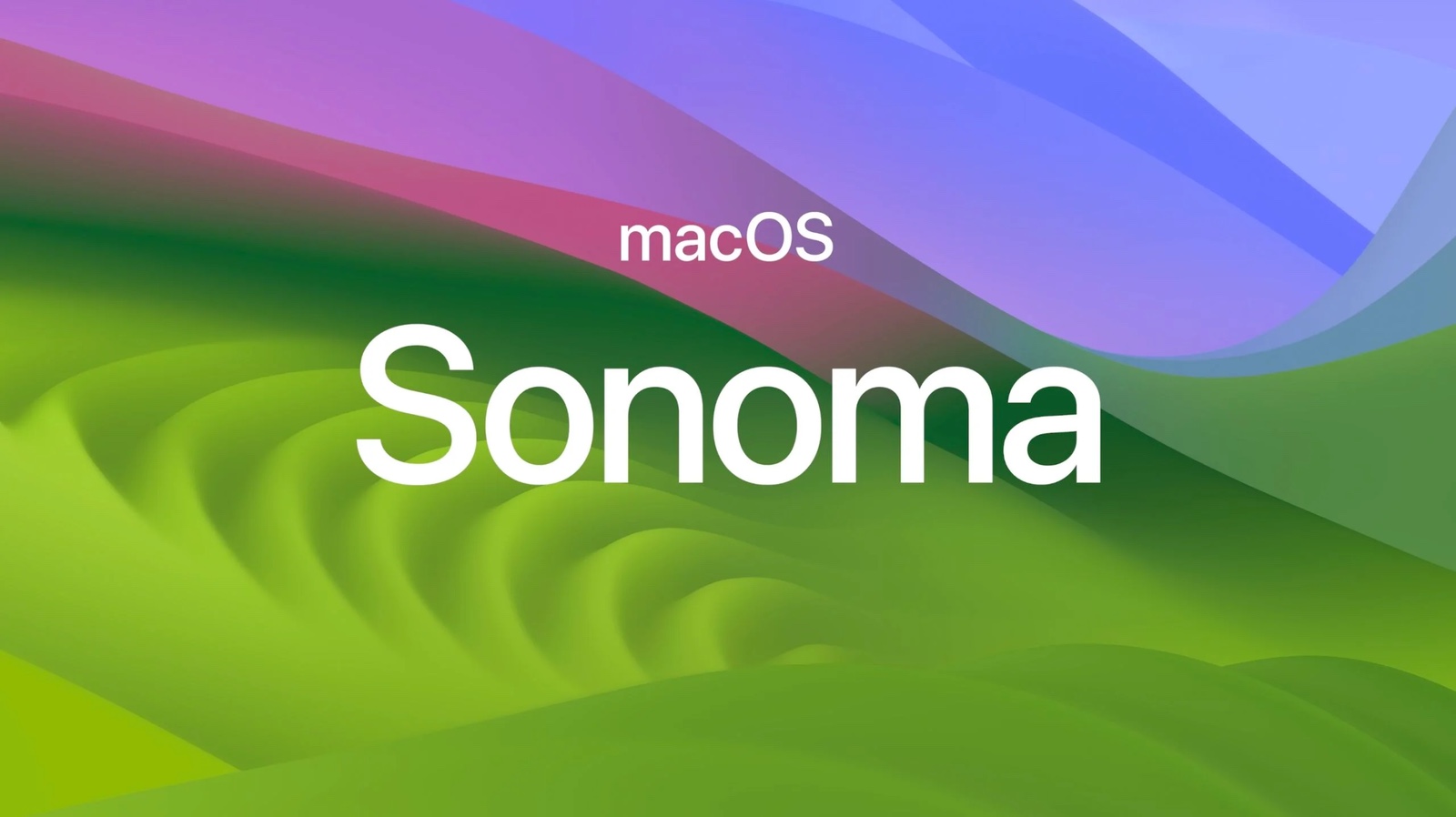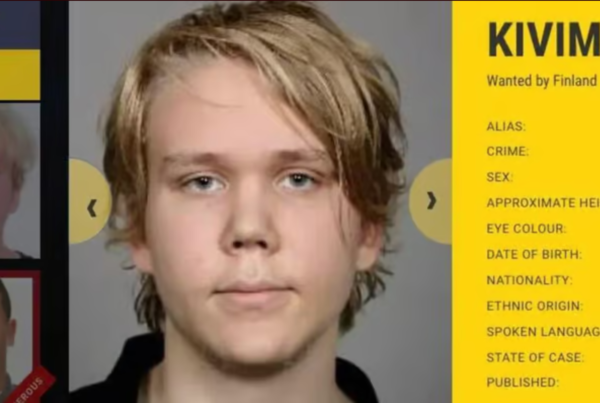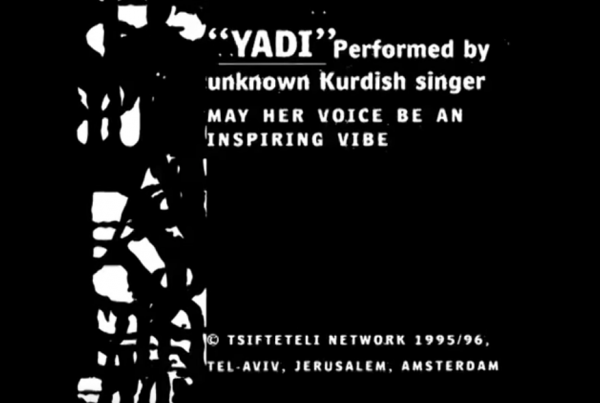Among the other major improvements in the Sonoma OSX system, you can also find a dedicated “Game Mode” designed to improve the gaming performance of the various games that use the company’s Metal 3 technology, including the game Death Stranding: Director’s Cut that comes to Mac.
The new mode will prioritize the accessibility of the games to the processor and video card, while improving and lowering the audio delay times for AirPods headphones and doubling the sampling rate for wireless controllers that can be connected to a computer, such as those of Xbox and PlayStation.
The new system will also improve the experience of video calls with the Presenter Overlay mode, which allows sharing the screen with the participants in the group call while the user appears on top of the video as a small bubble that can be moved on the display, or as a large display that combines the screen display with the user’s video in a smart way like a window. behind” the user while maintaining the background around him.
In addition to all this, Apple also adds new video comments that users can add, which will be integrated into the video in a smart way.
https://support.apple.com/nl-nl/HT211683
Naast de andere belangrijke verbeteringen in het Sonoma-systeem kun je ook een speciale “Game Mode” vinden die is ontworpen om de spelprestaties te verbeteren van de verschillende games die de Metal 3-technologie van het bedrijf gebruiken, waaronder de game Death Stranding: Director’s Cut die naar Mac komt .
De nieuwe modus geeft prioriteit aan de toegankelijkheid van de games voor de processor en videokaart, terwijl de audiovertragingstijden voor AirPods-hoofdtelefoons worden verbeterd en verlaagd en de samplingsnelheid wordt verdubbeld voor draadloze controllers die op een computer kunnen worden aangesloten, zoals die van Xbox en Speel station.
Het nieuwe systeem zal ook de ervaring van videogesprekken verbeteren met de Presenter Overlay-modus, waarmee het scherm kan worden gedeeld met de deelnemers aan het groepsgesprek, terwijl de gebruiker bovenaan de video verschijnt als een kleine bubbel die op het scherm kan worden verplaatst. of als een groot display dat de schermweergave op een slimme manier combineert met de video van de gebruiker, zoals een venster achter de gebruiker, terwijl de achtergrond om hem heen behouden blijft.
Naast dit alles voegt Apple ook nieuwe videocommentaar toe die gebruikers kunnen toevoegen, die op een slimme manier in de video worden geïntegreerd.